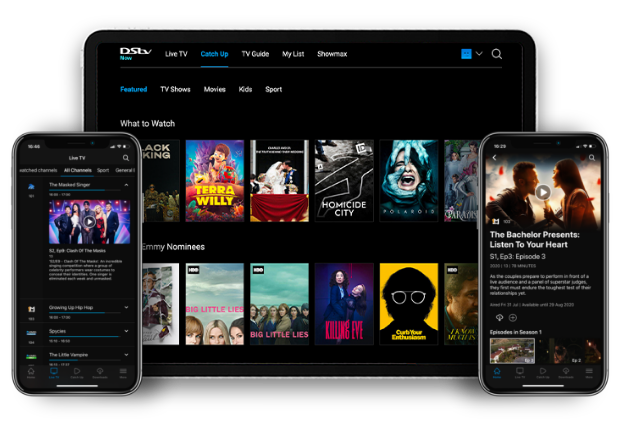DStv Internet FLTE – Top Up Education
News
20 July 2023
Enjoy full control over your spending, effortlessly monitor usage, and conveniently top up whenever necessary.

Take control with DStv Internet! Manage your spending, monitor usage, and easily top up as needed.
Top Up in 5 Simple Steps!
- Visit DStv.com or open the MyDStv App and sign in.
- Go to the main menu and choose MyDStv.
- Navigate to My Products.
- Select Manage DStv Internet.
- Finally, choose Recharge Data and use the convenient slider to select your desired data amount.
If you can't locate the "Recharge Data" option, don't worry! First, set up a Spend Limit by selecting Set Up Spend Limit. Then, simply define your limit using the user-friendly counter arrow.
Keep your family connected to high-speed browsing, entertainment & gaming.