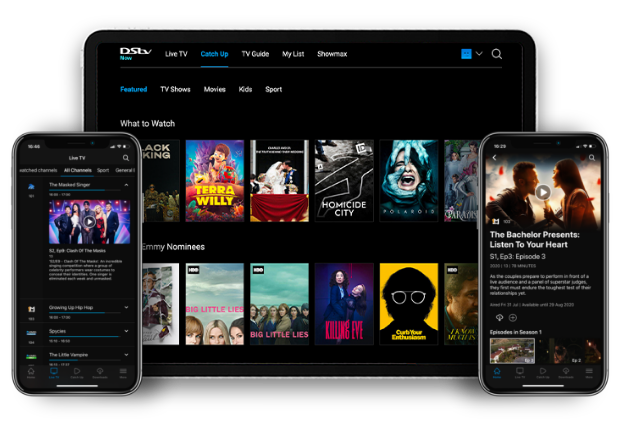The Instant EFT payment option just got better
New look, same secure Instant payment.

The Instant EFT payment option has a new look.
Please note that your banking information remains encrypted – giving you a safe and instant way to pay your account.
Important Notes
- Your banking information remains encrypted – giving you a safe and instant way to pay your account.
- You will see new layout for the Instant EFT.
- You will see a new secure link or SafeLink for Instant EFT – secure.stitch.money.
- Your payment will be processed instantly so you can keep watching
- Choose “remember me” to pay in one tap next time you top up your account (payment information is secure).
How to make a payment with the new Instant EFT
Here’s how to make an instant payment:
- Go to the ‘Manage’ tab in the MyDStv app, or Select option 1 on WhatsApp, log into MyDStv on the website. You can also access this option via the secure quick payment link DStv sends via SMS.
- Tap “Pay now” and choose “Instant EFT”.
- Select your bank and enter your online banking login details – all secure
- Choose the account you wish to pay from and confirm or enter your one-time pin.
- Your account will be updated instantly so you can keep watching your favourite shows – no need to make a call or leave your home.
- You can select “Pay in 1 click next time” to make your payment in a single tap the next time you need to settle your account.
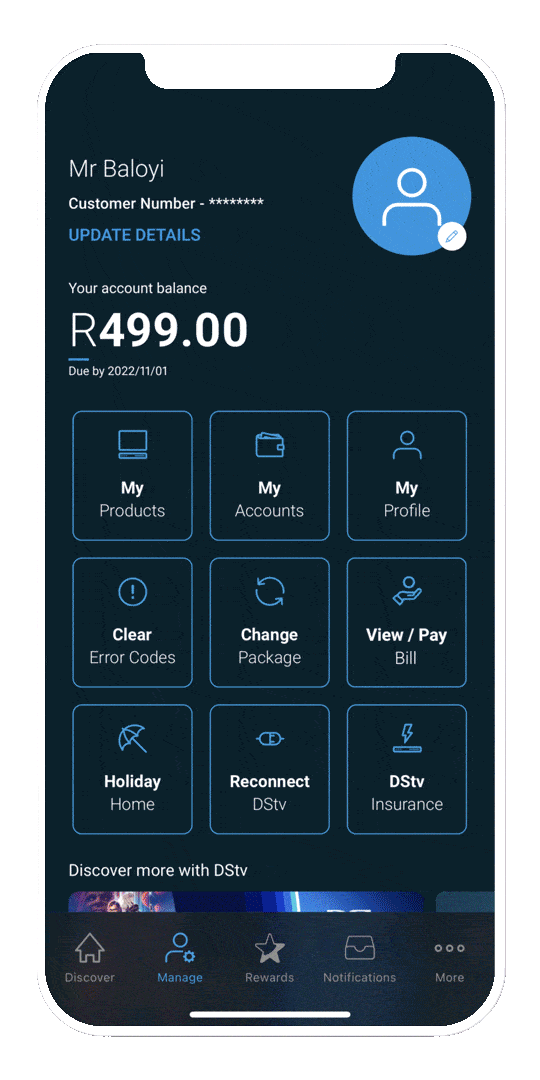
Protect Your Payment Information
Remember that…
1. Look out for spelling or grammar mistakes
A common sign that an email or SMS isn’t legitimate is that it contains spelling and/or grammar mistakes. Check closely for spelling and grammar mistakes.
2. Always check links and URL’s
The link in a phishing email may at first look legitimate. However, when you move the mouse over /hover over the link (without clicking it), and the actual URL is different than the one displayed – that is a sign of phishing.
3. Look at the sender’s address or source of the message
Be cautious of unfamiliar company names with web-based email addresses.